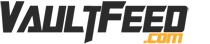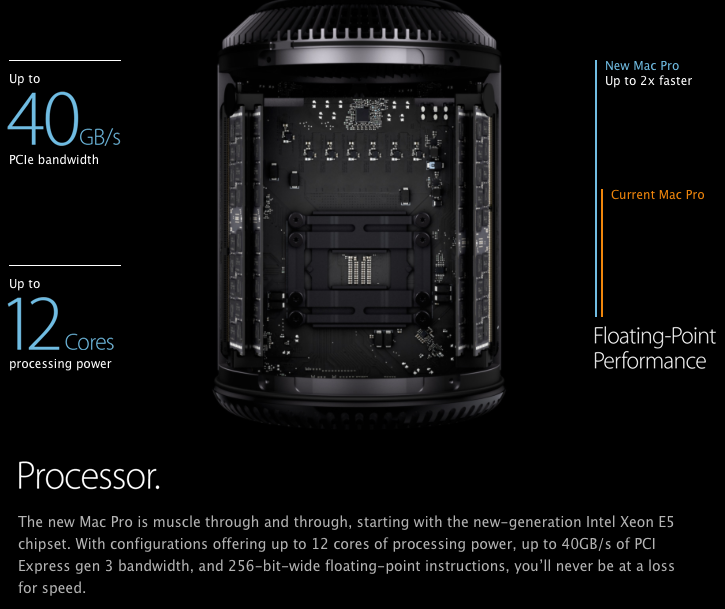Download WhatsApp For Computer Free! [PC & MAC]
Today Im going to show you how you can download the WhatsApp for your MAC or PC computer today. Many us have heard of the WhatsApp app for most ALL platforms. WhatsApp is for iPhone, Blackberry, Android, and most ALL other platforms. Its a handy app that allows you to communicate with people through messaging.
The best part about the WhatsApp experience is that you no longer have to pay for normal SMS fees that may apply to you in some locations. Many providers are giving all smartphone users free access to unlimited texting, however some carriers charge for the extra usage. If you use SMS a lot, then this could be a great app for you! WhatsApp can let you text any mobile number and you don’t have to pay for the extra SMS charge. Its a great app, but sadly its only available on your mobile phone. Steps for downloading the WhatsApp for PC and MAC are bellow.
That doesn’t have to be the way it is, because with this handy program called “BlueStacks” you can now download any android or iPhone app onto your computer using the special program that was developed by BlueStacks. Its a simple process and ill show you how to get BlueStacks running on your PC, and then how t get your WhatsApp started right on your PC! Its a lot more simple then you think!
Step 1 to Download WhatsApp
- First you have to download BlueStacks Here: BlueStacks
Step 2 to Download WhatsApp
- Select your correct model if its PC click that, if its MAC click that
- Then install the program and let it do the configuring for you, it is pretty simple!
- It will guide you through the installation process until it is complete!
Step 3 to Download WhatsApp
- After your finished getting the BlueStacks downloaded and installed you must restart your computer.
- After your computer is restarted, you need to download the WhatsApp application.
- Download Here: WhatsApp Download.
- Now all you have to do is open BlueStacks and open the app that you just downloaded.
Step 4 to Download WhatsApp
- Open the App in the BlueStacks app player and continue to use the WhatsApp app.
- You can use these steps to install almost ANY android app onto your PC / MAC!
- Please share this if it was helpful :).
You are finished! Enjoy using WhatsApp for your PC and MAC!
(source: RedmondPie)
If you have any other questions, let us know on our Facebook page and we will do our best to answer them! You can share this WhatsApp on Computer for free steps by clicking the Facebook link on the top! Thank you again for reading whatsapp for mac pc free download.