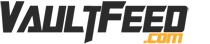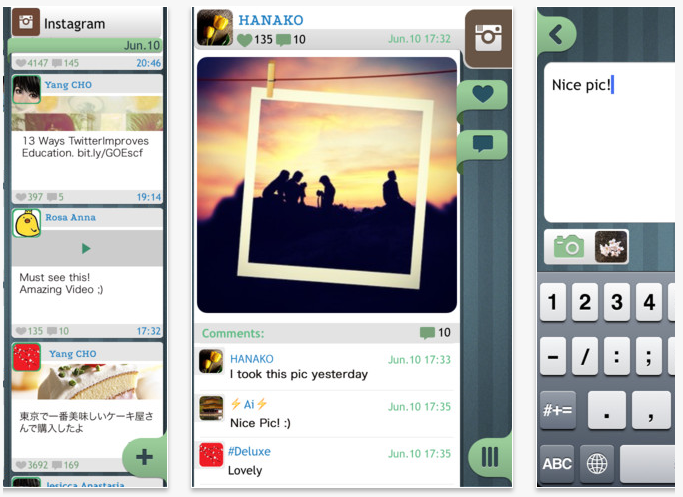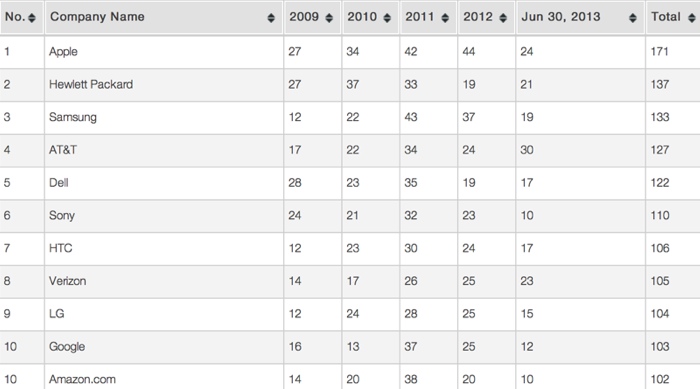How To Take A Snapshot On iPhone!
Many of us know the snapshot function on our iPhone, however some of still don’t quite know how to do this. Taking a snapshot on iPhone is easy, really easy! In fact it only requires 2 buttons to be pressed at the same time!
How To Take Snapshot on iPhone:
All you have to do is find a page you want to save for later, a picture or image on a webpage that you want to save. Its super simple. Just press and hold the Lock button and the home button simultaneously. When you hold the top button and the home button as seen in the image above, it will blink white and you should hear a “snap” this sound and visual effect indicates that you have taken a snapshot! The equation seen below can also aid in showing you how to take snapshots on iPhone!
Lock Button + Home Button = Snapshot!
Snapshots can be very helpful if you need to save information, a webpage, a picture, a moment, a twitter status, or really anything you see on the screen of your iPhone! I used it nearly daily.
How to access snapshots on iPhone:
Now all you have to do to see the snapshot that you have taken is go into your photo app. Then navigate to your moments or selections within the app. You will see the snapshot. It will be oriented the way that your iPhone was positioned when you took the snapshot.
Snapshot tips and tricks:
If you enjoy using your snapshot function you most likely know about what i’m going to talk about here, however if you don’t regularly use the snapshot function, this useful information will aid you after you have learned how to take a snapshot on your iPhone. You can download the dropbox app or Facebook app to backup your photos. The cool thing about this, is you can take a snapshot of anything on your home screen, and it beams up to the cloud through Facebook, or another app like dropbox. This can be especially useful if your trying to save important emails or website dates or directions. Normally you might use those important emails in the depths of your inbox, but if you just take a snapshot, you instantly save that important email and it goes to the cloud, never to be lost again.
Another way you can use your iPhone’s snapshot function is using it to make memes from snapshots, save Facebook status’s that may be removed later, and capture moments on Instagram that otherwise cannot be copied or saved. All you have to do hold those two magical buttons, and bam! You have a snapshot.
How to take a snapshot on a Mac computer:
While were talking about snapshots, it might also be useful to show you how to use your snapshot function on your Mac computer. Its rather easy and many people don’t use the feature. Simply visit our next post on mac snapshots here: How To Take Snapshot On Mac
If you enjoyed this post on how to take snapshots on your iPhone, please share it with your friends so they can tap into their iPhone’s potential!
Do you have any more tips or tricks? Did you enjoy these tips? Please leave your comments below: