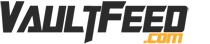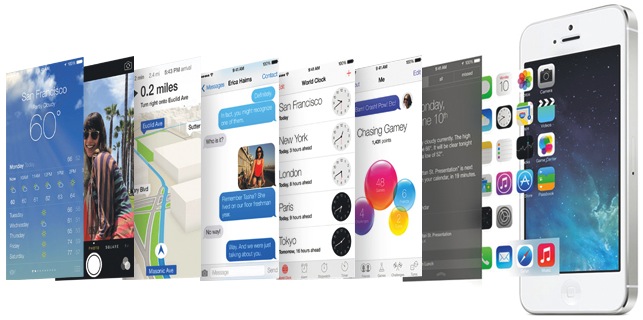Get Emoji Keyboard On iPhone With iOS 7 — How To Guide!
Get those awesome Emoji keyboard symbols right on your iPhone 5S, or iPhone 5C with iOS 7 — This how to guide will help you enable the Emoji feature in your iPhone’s keyboard! iOS 7 is awesome, but they only have a generic keyboard enabled as default. You don’t have to live with a boring keyboard! You can get the enhanced keyboard called “Emoji.” Emoji is just like any international keyboard that you can select inside the settings app of your iPhone. The instructions seen below will allow your iPhone to show the Emoji keyboard! It only takes a few minutes.
Yes, all these awesome smiley faces can be enabled on your iPhone in little to no time! There are also other icons that are included on the iPhone that you first have to enable. The emoji keyboard iPhone is considered another “keyboard” or another “keyboard language.” All you have to do is simply enable it. The setting to get the Emoji keyboard working is slightly hidden. These how-to steps should help you get these smiley faces and other icons on your iPhone. It should only take 2-5 minutes and you will have the Emoji Keyboard.
These settings will also work on any iPad or any device running iOS 7 mobile operating system!
Follow each of the steps below to get the Emoji iPhone Keyboard:
Step 1:
- Turn your iPhone on and go to the SETTINGS app. Click it and continue to down and click the GENERAL label and go to step 2.
Step 2:
- Scroll on down to the iPhone until you get to KEYBOARDS setting. Click it and go onto the next step.
Step 3:
- Now go down to the KEYBOARDS and tap on it! Now proceed to step 4! Your almost their!
Step 4:
- Now you need to select the ADD KEYBOARD option seen in the settings in iOS 7. Now your ready to add the Emoji keyboard!
Step 5:
- Just scroll down that list and you should see a keyboard their called “Emoji” It’s the first option inside the “E” section of this list.
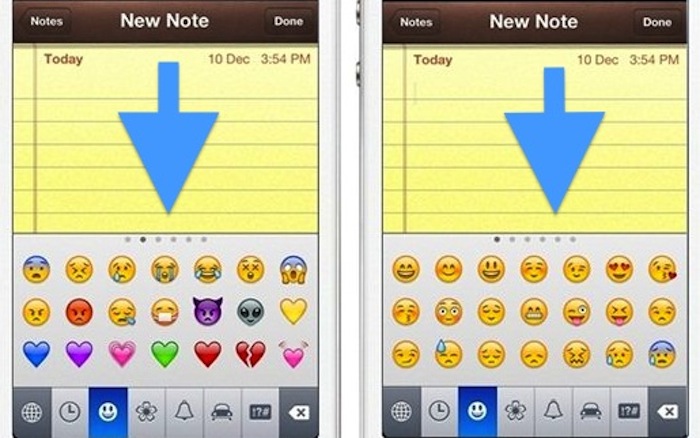
You should now see the screen above when you are in your notes section, message section, or any keyboard on your iPhone! To access it at anytime, press the “world icon” seen in the picture at the very bottom left hand side! Then you will see all those awesome smiley faces, hearts, and other icons. Send them to anyone to communicate in a cool way.
Thank you foe reading about how to get Emoji Keyboard on iPhone.
If you like these icons, please SHARE this post by commenting below in the comments section!